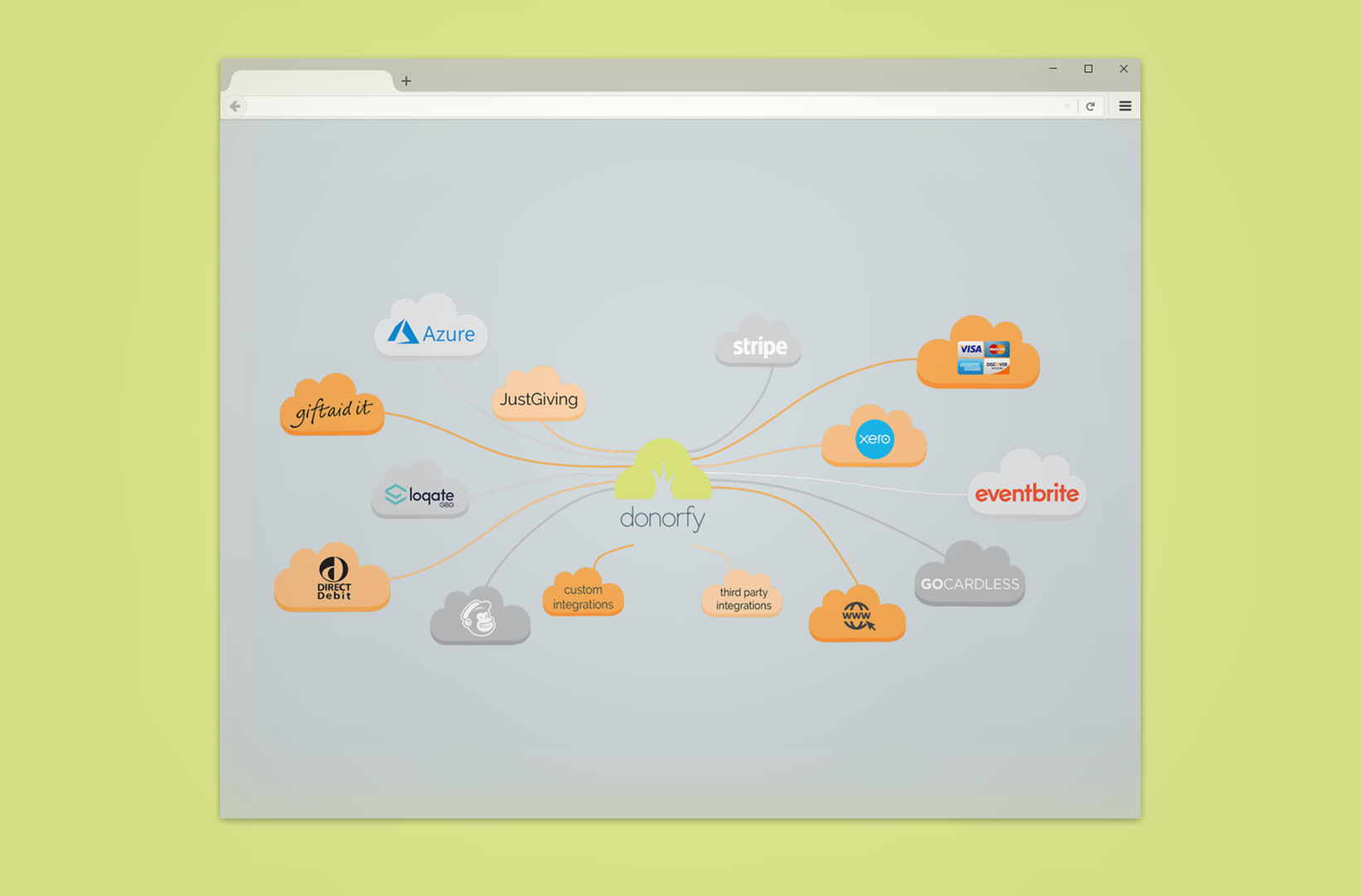
Did you know that Donorfy comes with a powerful tool that with the programming know-how of Mast allows your organisation to add, update or delete data in bulk? The Donorfy API (Application Programming Interface) allows other systems to talk to Donorfy and manipulate the data held by the system. Many other online systems also have their own APIs, for example PayPal and JustGiving. The Donorfy API can be combined with these APIs to provide custom integrations between Donorfy and other systems.
Mast have used the Donorfy API combined with the API of Brushfire, an event booking system, to provide an integration for our clients, LIFE Church. Brushfire holds details of an event attendee’s contact details and contact preferences. Donorfy holds details of constituents, including a history of activities, and contact preferences.
Brushfire Event Booking system:
- Event Management
- Event Date and Time
- Event Attendees
- Attendee email, address, phone number
- Attendee Communication Preferences
- Web front end with no direct access to database
Donorfy:
- Constituents
- Constituent email, address, phone number
- Constituent Activities
- Constituent Communication Preferences
- Web front end with no direct access to database
Mast have written a program that allows LIFE Church to match the event attendees from Brushfire to constituents from Donorfy. If a matching constituent is found, the details are updated. If not, a new constituent is added. This uses the Brushfire API to retrieve information, and the Donorfy API to check, add and update information.
Brushfire API
- List of Events
- Event Name
- Event Date and Time
- List of Event Attendees
- Name
- Address
- Phone Number
- Contact permissions and preferences
Donorfy API – Constituent
- Search – email address
- Search – phone number
- Search – free text (address fields)
- Add/Update Constituent
- Update contact details – Personal/Work/Other
- Add Tag
- Update contact preferences
Donorfy API – Activity
- Get activity for constituent
- Add/Update activity for constituent, including extra codes
Donorfy API – Settings
- Get settings
- Add campaign
- Add tag
- Add country
To do the matching, we use the following process to look at whether the attendee exists as constituent
- Search via email address
- Search via postal code
- Search via phone number
- Search via town
- If matches are found
- Confirm an exact match by saved Event ID and Attendee ID on Constituent’s activity record
- Try and match on name, sorting by closest matches
- Give user an option to reject all matches and insert new record
Finally, in Donorfy, there will be a constituent with:
- Matching email address
- Other contact details (address, phone numbers) from Brushfire
- Tag with Brushfire Event
- Recruitment Campaign (if new constituent) with Brushfire Event
- Activity with Brushfire Event, including Event Id and Attendee Id
- Updated contact preferences
Donorfy has tools to allow data from spreadsheets to be uploaded in bulk, but the API provides a powerful, and much more customizable alternative to this. Data from one system can either automatically feed in to Donorfy, or a bespoke middle layer can be written to allow user checking and intervention.









